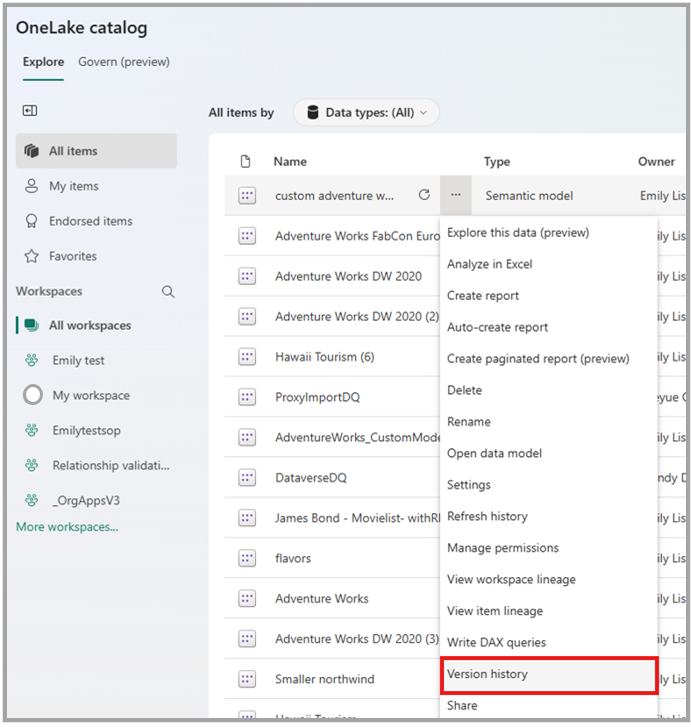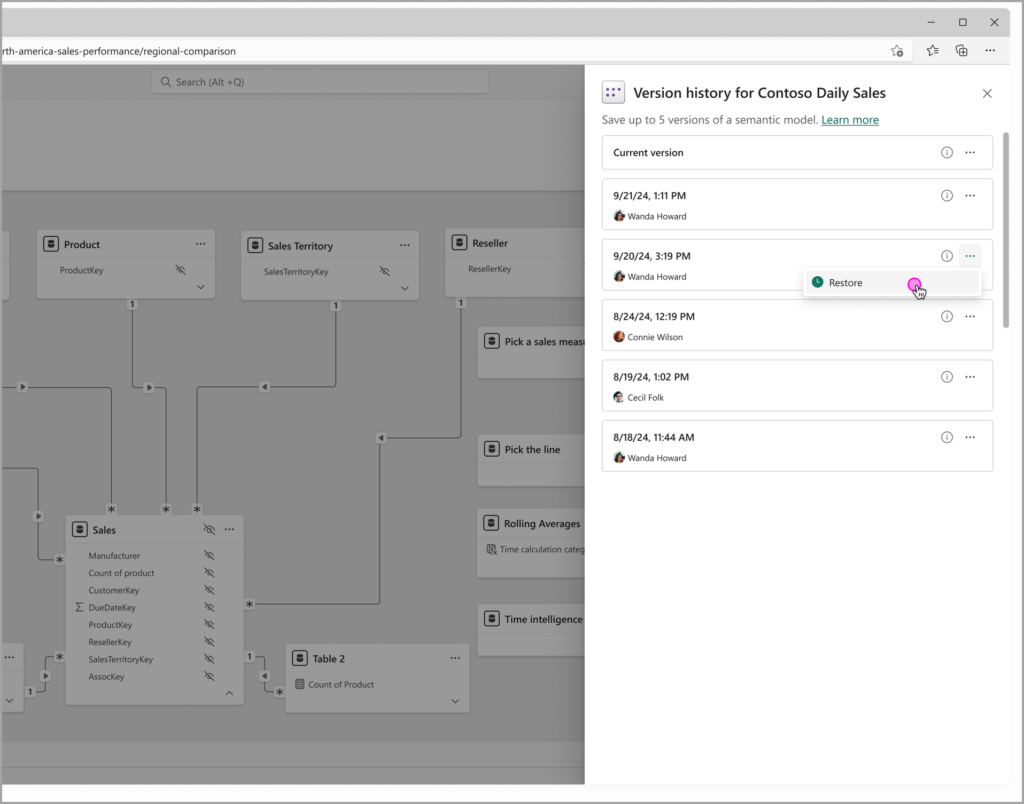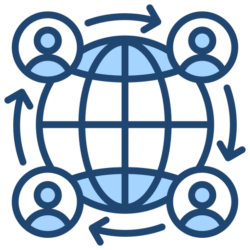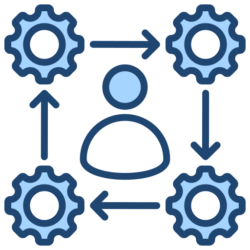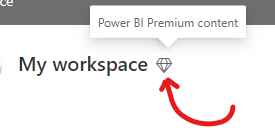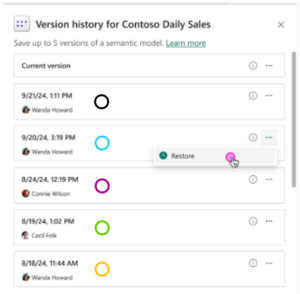You have just edited your semantic model and found that your report no longer works? No need to worry – Power BI has you covered!
In its January 2025 update, Microsoft Power BI rolled out an amazing new feature: the Semantic Model Version History (Preview). This game-changer is here to give you peace of mind when you’re editing semantic models directly on the web. So, what does this feature offer, and how can it transform your data modeling experience? Let’s dive in and find out!
What is Semantic Model Version History?
Imagine you’re working on a complex data model and you accidentally make changes that mess up your entire analysis. Fixing those mistakes used to be a real hassle, especially without a version control system. But now, with the Semantic Model Version History, those worries are a thing of the past.
This feature automatically saves versions of your semantic models as you edit them online. So, you can easily view and restore previous versions, making sure that any critical mistakes are no longer a big deal.
How Does It Work?
Once you begin editing a semantic model in a Premium workspace, Power BI starts capturing versions automatically. These versions are stored in an Office-like history pane, providing a chronological list of changes made to the model. If you need to revert to a prior state, simply select the desired version from the history, and your model will be restored to that point in time. It’s important to note that up to five versions are saved per model; once this limit is reached, the oldest version is overwritten as new versions are created.
Why Is This Feature a Game-Changer?
The introduction of Semantic Model Version History makes data modeling in Power BI much more user-friendly. Here’s why:
- Enhanced Confidence: You can now experiment with model changes without worrying about making irreversible mistakes. This encourages a more exploratory approach to data analysis.
- Improved Collaboration: Teams can track changes over time, making it easier to understand what modifications different collaborators have made and keep a cohesive modeling strategy.
- Streamlined Workflow: The ability to revert to previous versions without needing manual backups simplifies the modeling process, saving time and reducing complexity.
Are There Any Limitations?
While this feature offers substantial benefits, there are a few considerations to keep in mind:
- Workspace Requirements: Semantic Model Version History is available only for models housed in Premium workspaces. Models stored in ‘My Workspace’ are not supported.
- Version Limit: A maximum of five versions are retained per model. Exceeding this limit will result in the oldest version being overwritten
- Activation Criteria: The version history begins capturing only after the model is opened on the web or through Direct Lake live editing in Power BI Desktop.
- Metadata Format: Models must be upgraded to the enhanced metadata format to utilize this feature. Publishing a model with an older metadata format over a newer one will delete all previously captured versions.
How Can You Get Started?
To use the Semantic Model Version History:
- Check Your Workspace: Make sure your semantic model is in a Premium workspace.
- Start Editing: Open your model for editing on the Power BI service or start Direct Lake live editing in Power BI Desktop.
- Access Version History: As you make changes, versions are automatically saved. You can view and restore these versions through the history pane.
For detailed instructions, check out Microsoft’s official documentation.
Need Further Assistance?
Are you curious about this feature, seeking assistance with your Power BI deployment, or aiming to elevate your data strategy? At Areto, we specialize in helping you optimize your data analysis and achieve better business outcomes. Contact us today to book a session with one of our Power BI experts and unlock the full potential of your data!